.
The previously explained method of creating a rebate in an object with the use of an extrusion does not work for a concrete beam.
A pocket in a concrete beam does involve a bit of a fiddle but it works.
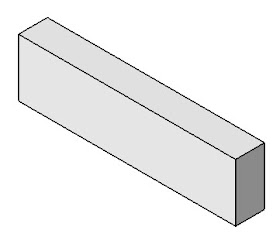
1. Draw the beam

2. Cut a full depth slot through the beam with a plan size the same as the plan dimensions of the pocket. (Use “Modify” – “Opening by face”).
3. Draw a new beam with the depth equal to the depth of the parent beam, less the depth of the pocket and adjust the length and width to suit the plan dimensions of the pocket
4. Make sure the top of the inserted beam is at the same level as the bottom of the pocket and insert it in the hole
5. As the materials of both the beams are the same, they will join to appear to be the same element.
.
No comments:
Post a Comment
Note: only a member of this blog may post a comment.