CADLearning Revit Videos
Revit MEP 2009 ~ Workshare ~ Posted 09 January 2009
One video from the MEP 2009 Tutorial Series of over 180 lessons. Just like Revit Architecture 2009, this is a series of screen recording lessons by an Autodesk certified Instructor.
Revit Architecture 2010 ~ Families Intro. ~ Posted 22 July 2009
Chris Fox introduces families in one of the 270 lessons which make up the CADLearning tutorial series for users of the Autodesk Revit Architecture 2010. More info. at http://member.cadlearning.com/
Revit Structure 2010 ~ Beam Joins ~ Posted 23 September 2009
One video from our series of 222 professional tutorials for users of Autodesk Revit Structure 2010. Available online, on cd/dvd and in our private hosted eLearning centers for business and education. http://www.cadlearning.com/
.
Friday, 25 December 2009
Thursday, 24 December 2009
Revit Add-In Christmas Gift from Jason Grant
.
It's Christmas Eve and Jason Grant of Archin3D has uploaded an Add-In for Revit that will help you more quickly create sheets with significantly less clicks. In fact, it somewhat provides a solution for #10 of the AUGI Revit Wishlist given to Autodesk this year at AU2009.
Check out http://jasongrant.squarespace.com/ for the link to download and the instructions on how to use.
Below is a video that can also be found with the downlaod link that shows the current steps to create a sheet in Revit and then shows how the application speeds up the process.
It's Christmas Eve and Jason Grant of Archin3D has uploaded an Add-In for Revit that will help you more quickly create sheets with significantly less clicks. In fact, it somewhat provides a solution for #10 of the AUGI Revit Wishlist given to Autodesk this year at AU2009.
Check out http://jasongrant.squarespace.com/ for the link to download and the instructions on how to use.
Below is a video that can also be found with the downlaod link that shows the current steps to create a sheet in Revit and then shows how the application speeds up the process.
Revit Sheet Creator Application from Jason Grant on Vimeo.
Thanks for the Christmas Gift Jason
Sunday, 20 December 2009
Politically Correct Christmas Wish
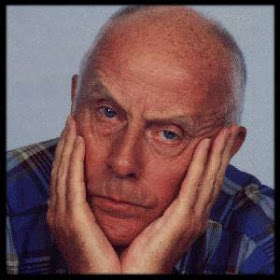 I wanted to send a greeting but it is so difficult in today's world to know exactly what to say without offending someone.
I wanted to send a greeting but it is so difficult in today's world to know exactly what to say without offending someone.Please accept with no obligation, implied or implicit, my best wishes for an environmentally conscious, socially responsible, low stress, nonaddictive, gender neutral celebration of the winter solstice holiday, practised with the most enjoyable traditions of religious persuasion or secular practices of your choice with respect for the religious/secular persuasions and/or traditions of others, or their choice not to practice religious or secular traditions at all.
I also wish you a fiscally successful, personally fulfilling and medically uncomplicated recognition of the onset of the generally accepted calendar year 2010, but not without due respect for the calendars of choice of other cultures whose contributions to society have helped make our country great, not to imply that the United Kingdom (apologies to those of a republican persuasion) is necessarily greater than any other country, and without regard to the race, creed, colour, age, physical ability, religious faith or sexual preference of the wishee.
By accepting this greeting, you are accepting these terms:
This greeting is subject to clarification or withdrawal. It is freely transferable with no alteration to the original greeting. It implies no promise by the wisher to actually implement any of the wishes for her/himself or others and is void where prohibited by law, and is revocable at the sole discretion of the wisher. This wish is warranted to perform as expected within the usual application of good tidings for a period of one year or until the issuance of a subsequent holiday greeting, whichever comes first, and warranty is limited to replacement of this wish or issuance of a new wish at the sole discretion of the wisher. Disclaimer:
No trees were harmed in the sending of this message; however, a significant number of electrons were slightly inconvenienced.
.
Friday, 18 December 2009
Excitech ~ BIM for Renovation - A Free Web Seminar
.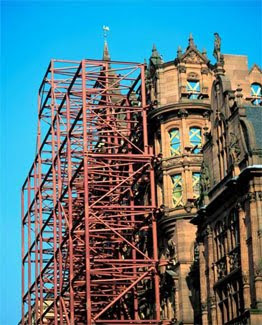
To be held at 12 noon, Wednesday 10th February 2010, at your desk!
Learn how BIM solutions can be effectively utilised on renovation and refurbishment projects and the benefits that can be achieved by doing so.
When we think of using a BIM solution such as Revit Architecture we initially think of new build projects and the benefits and savings we may achieve by creating a virtual model of the proposed design. If however, we are asked to refurbish an existing building our enthusiasm for using this solution may be hampered by issues such as:
We will examine the integration of existing 2D CAD data as the basis of a Revit solution. We will show how project phasing and design options can be utilised to communicate our proposals to all interested parties. We will discuss the modelling requirements for energy performance analysis on an existing building in order to compare the results with our proposals, and the tools available to us.
We will also present a case study demonstrating how Revit has been used successfully in such a project: James Austin from _space group will discuss his experiences with using Revit on a demanding refurbishment project.
Simply Click Here then scroll to the bottom of the page to register.
.
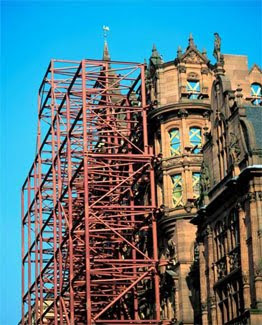
To be held at 12 noon, Wednesday 10th February 2010, at your desk!
Learn how BIM solutions can be effectively utilised on renovation and refurbishment projects and the benefits that can be achieved by doing so.
When we think of using a BIM solution such as Revit Architecture we initially think of new build projects and the benefits and savings we may achieve by creating a virtual model of the proposed design. If however, we are asked to refurbish an existing building our enthusiasm for using this solution may be hampered by issues such as:
- No existing building model
- Only 2D drawings are available
- The perceived requirement to create a detailed model of the existing building before any work on a proposed refurbishment can take place
We will examine the integration of existing 2D CAD data as the basis of a Revit solution. We will show how project phasing and design options can be utilised to communicate our proposals to all interested parties. We will discuss the modelling requirements for energy performance analysis on an existing building in order to compare the results with our proposals, and the tools available to us.
We will also present a case study demonstrating how Revit has been used successfully in such a project: James Austin from _space group will discuss his experiences with using Revit on a demanding refurbishment project.
Simply Click Here then scroll to the bottom of the page to register.
.
Tuesday, 15 December 2009
Learning Curve ~ Topo Surface III
.
Since my last posting about Topo Surfaces and looking at water and flooding, we seem to be having more lengthy discussions with the Environmental Agency these days with regards to flooding in conjunction with global warming and climate change.
The Environmental Agency provide us with maps showing the 1 in 200 year Tidal Events + 2070 Climate Change Prediction Depth Grid Maps centred on our site.
One assumes that they obtain levels from the OS Maps and or aerial photographs to build such models. Using Revit we are able to model the Existing and Proposed sites and show them more accurately the flood pattern for different levels of water.
We can also provide them with volumes of water held on the site.
The client can see to what extent his building is at risk from flooding.

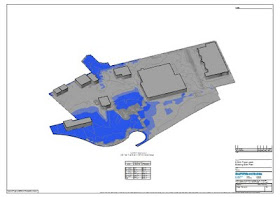
Since my last posting about Topo Surfaces and looking at water and flooding, we seem to be having more lengthy discussions with the Environmental Agency these days with regards to flooding in conjunction with global warming and climate change.
The Environmental Agency provide us with maps showing the 1 in 200 year Tidal Events + 2070 Climate Change Prediction Depth Grid Maps centred on our site.
One assumes that they obtain levels from the OS Maps and or aerial photographs to build such models. Using Revit we are able to model the Existing and Proposed sites and show them more accurately the flood pattern for different levels of water.
We can also provide them with volumes of water held on the site.
The client can see to what extent his building is at risk from flooding.

Existing Site Layout 6.20m Flood Level.
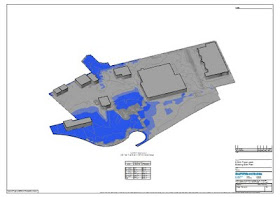
Existing Site Layout 6.30m Flood Level.
 Existing Site Layout 6.40m Flood Level.
Existing Site Layout 6.40m Flood Level.
 Existing Site Layout 6.50m Flood Level.
Existing Site Layout 6.50m Flood Level.
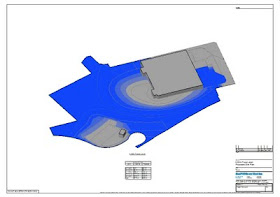 Proposed Site Layout 6.5m Flood Level
Proposed Site Layout 6.5m Flood Level
Credit goes to Rikki Hartigan who created these models from AutoCAD 2D Drawings.
.
 Existing Site Layout 6.40m Flood Level.
Existing Site Layout 6.40m Flood Level. Existing Site Layout 6.50m Flood Level.
Existing Site Layout 6.50m Flood Level.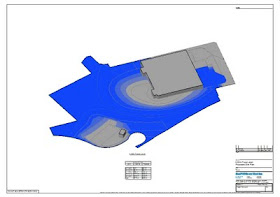 Proposed Site Layout 6.5m Flood Level
Proposed Site Layout 6.5m Flood LevelCredit goes to Rikki Hartigan who created these models from AutoCAD 2D Drawings.
.
Thursday, 10 December 2009
Time to Harvest All Those AU Classes!
.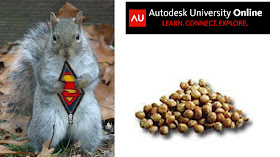 Click the Squirrel to go to AU Online
Click the Squirrel to go to AU Online
It’s time once again to go into squirrel mode, and harvest all those very useful Revit classes that are to be found on Autodesk University Online!
There are reportedly some 500 plus classes in total over all Autodesk’s products.
There are:~
Handouts & Presentation material in Word, PowerPoint and adobe pdf format
Example files and Datasets
Screencasts and Podcasts and
AU Virtual sessions
All ready for harvesting from Friday 11th December!
I’ve just emailed the Technical Staff at work about holding a weekly or fortnightly Lunchtime session where we can run some of the Virtual sessions and screen casts, so far it look like 95% of them are up for it!
The main problem I see with the screen casts is the extremely poor quality of the sound recordings. The Virtual sessions are a much better quality (after they fixed the poor sound quality on a few of the early sessions)
If Autodesk learn anything from this years AU, I hope it’s to find better sound engineers and to create far more virtual sessions, for later downloading by users who want save the planet, or just can’t afford to travel to Las Vegas.
.
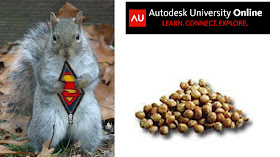 Click the Squirrel to go to AU Online
Click the Squirrel to go to AU OnlineIt’s time once again to go into squirrel mode, and harvest all those very useful Revit classes that are to be found on Autodesk University Online!
There are reportedly some 500 plus classes in total over all Autodesk’s products.
There are:~
Handouts & Presentation material in Word, PowerPoint and adobe pdf format
Example files and Datasets
Screencasts and Podcasts and
AU Virtual sessions
All ready for harvesting from Friday 11th December!
I’ve just emailed the Technical Staff at work about holding a weekly or fortnightly Lunchtime session where we can run some of the Virtual sessions and screen casts, so far it look like 95% of them are up for it!
The main problem I see with the screen casts is the extremely poor quality of the sound recordings. The Virtual sessions are a much better quality (after they fixed the poor sound quality on a few of the early sessions)
If Autodesk learn anything from this years AU, I hope it’s to find better sound engineers and to create far more virtual sessions, for later downloading by users who want save the planet, or just can’t afford to travel to Las Vegas.
.
Wednesday, 9 December 2009
Excitech Revit Toolkit for the Revit Platform
.
 Lawrence Hooker ~ Revit Consultant for Excitech has announced the launch of the Excitech Revit Toolkit, on the technology4design blog.
Lawrence Hooker ~ Revit Consultant for Excitech has announced the launch of the Excitech Revit Toolkit, on the technology4design blog.
The Excitech Revit Toolkit is a series of modular applications and extensions for the Revit 2010 Platform. The first extension addresses the scheduling of coordinates, with particular focus on creating piling schedules and is FREE to all.
.
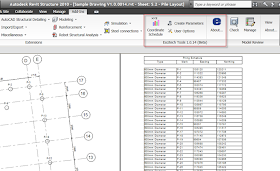
This has been a major problem to anyone who needs to create a piling schedule, in the past having to rely on AutoCAD which takes the information out of the Revit environment and essentially creates an unconnected 2D drawing and schedule.
.
Coordinate Scheduling Tool
The FREE Excitech Revit Coordinate Scheduling application is a powerful tool for Revit Architecture, Revit Structure and Revit MEP that will enable users to automatically acquire precise X, Y and Z coordinates from certain Revit objects.
This allows users to more rapidly produce schedules of, for example, piling and services; as well as to publish coordinates for complex geometry across 3D space.
The coordinates are added to the objects element properties which will allow schedules to be generated and tags to be placed.
The application has been designed to publish X,Y and Z coordinates to selected object categories and store these within the objects instance properties.
The Revit Coordinate Scheduling tool is currently only available for the Revit 2010 platform and 32-bit versions of Microsoft Windows XP and Vista although a 64-bit version is currently in
development.
You will find the download and associated documentation at:
http://www.excitech.co.uk/products/revit_toolkit/excitech_revit_toolkit.asp
.
Presentation and demonstration of free Excitech Revit Toolkit Coordinates Scheduling
 Lawrence Hooker ~ Revit Consultant for Excitech has announced the launch of the Excitech Revit Toolkit, on the technology4design blog.
Lawrence Hooker ~ Revit Consultant for Excitech has announced the launch of the Excitech Revit Toolkit, on the technology4design blog.The Excitech Revit Toolkit is a series of modular applications and extensions for the Revit 2010 Platform. The first extension addresses the scheduling of coordinates, with particular focus on creating piling schedules and is FREE to all.
.
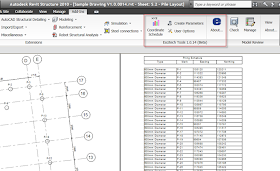
This has been a major problem to anyone who needs to create a piling schedule, in the past having to rely on AutoCAD which takes the information out of the Revit environment and essentially creates an unconnected 2D drawing and schedule.
.
Coordinate Scheduling Tool
The FREE Excitech Revit Coordinate Scheduling application is a powerful tool for Revit Architecture, Revit Structure and Revit MEP that will enable users to automatically acquire precise X, Y and Z coordinates from certain Revit objects.
This allows users to more rapidly produce schedules of, for example, piling and services; as well as to publish coordinates for complex geometry across 3D space.
The coordinates are added to the objects element properties which will allow schedules to be generated and tags to be placed.
The application has been designed to publish X,Y and Z coordinates to selected object categories and store these within the objects instance properties.
The Revit Coordinate Scheduling tool is currently only available for the Revit 2010 platform and 32-bit versions of Microsoft Windows XP and Vista although a 64-bit version is currently in
development.
You will find the download and associated documentation at:
http://www.excitech.co.uk/products/revit_toolkit/excitech_revit_toolkit.asp
.
Presentation and demonstration of free Excitech Revit Toolkit Coordinates Scheduling
Sunday, 6 December 2009
Pentagon Solutions ~ Video Tutorials
Pentagon Solutions is an independent company, owned exclusively by its founder members, and is based in Belfast. Their website is currently being rebuilt.
See all of nicadman videos here
Some of the earlier videos have music or are silent.
Those listed below have a voice over.
New ~ Conceptual Design in Revit Architecture ~ 02 December 2009
New ~ Various Basic Roofs in Revit ~ 09 October 2009
Revit from scratch ~ February 2009
Custom Stairs in Revit Architecture ~ March 2009
Stage 1 creating custom stairs in Revit Architecture
Revit Wall Options ~ February 2009
Creating Conceptual Designs in Revit Architecture
Calculating Block Count in Revit
Calculating the number of blocks\bricks in Revit Architecture 2009
Portal Frame in Revit Structure 2009
Swept Blend Roof in Revit Architecture 2009
Enjoy.........
See all of nicadman videos here
Some of the earlier videos have music or are silent.
Those listed below have a voice over.
New ~ Conceptual Design in Revit Architecture ~ 02 December 2009
New ~ Various Basic Roofs in Revit ~ 09 October 2009
Revit from scratch ~ February 2009
Custom Stairs in Revit Architecture ~ March 2009
Stage 1 creating custom stairs in Revit Architecture
Revit Wall Options ~ February 2009
Creating Conceptual Designs in Revit Architecture
Calculating Block Count in Revit
Calculating the number of blocks\bricks in Revit Architecture 2009
Portal Frame in Revit Structure 2009
Swept Blend Roof in Revit Architecture 2009
Enjoy.........
Thursday, 3 December 2009
Hotfix for RAC, MEP and RST2010
.
Hotfix - Crash when modifying walls update 2 & subscription advantage pack release
Published date: 2009-Dec-02
ID: DL14215234
Applies to:
Autodesk® Revit® Architecture 2010
Autodesk® Revit® MEP 2010
Autodesk® Revit® Structure 2010
This hotfix addresses issues related to deleting or modifying walls, a crash may occur.
Make sure to download the correct patch for your operating system (32 or 64 bit) and Revit build number.
The Readme contains the latest information regarding the installation and use of this update.
It is strongly recommended that you read the entire document before you apply the update to your product. For your reference, you should save the Readme to your hard drive or print a copy.
.
Hotfix - Crash when modifying walls update 2 & subscription advantage pack release
Published date: 2009-Dec-02
ID: DL14215234
Applies to:
Autodesk® Revit® Architecture 2010
Autodesk® Revit® MEP 2010
Autodesk® Revit® Structure 2010
This hotfix addresses issues related to deleting or modifying walls, a crash may occur.
Make sure to download the correct patch for your operating system (32 or 64 bit) and Revit build number.
The Readme contains the latest information regarding the installation and use of this update.
It is strongly recommended that you read the entire document before you apply the update to your product. For your reference, you should save the Readme to your hard drive or print a copy.
.
Wednesday, 2 December 2009
Autodesk University Virtual ~ Sound Engineer Lynched?
.
I was very keen to attend the virtual session by Steve Stafford, Autodesk Revit Collaboration: Shared Coordinates for Projects Big and Small.
I watched Tour of the AU Virtual Player with Lynn Allen and got computer checked over to ensure that I had all the software installed to make it happen. Due to the time zone difference the 1pm presentation at AU2009 is 9pm at night here in the UK.
I made myself a cup of coffee and settled down for a little bit of late night CPD (Continuing Professional Development).
My internet speed was great for that time of night, there was no buffering going on and Steve started his presentation, then after a few minutes the sound became very distorted and it just got worse and worse, until in the end I just had to give up on it.
Steve had pre-recorded the session and was watching it with us, then spent most of his time answering questions about the poor sound quality and kept apologising and saying that it would be fixed for the later session and uploaded.
It would not surprise me to read a Twitter report that a Sound Engineer has been assaulted or lynched at AU2009!
I know from reading his blog that he spent an awful lot of time on his presentation and Autodesk really let him down.
If they can get the video and audio sorted it would be great to have these presentations on demand or for download immediately after the actual presentation for those of us in other time zones.
There is a link to download Steve’s screen cast but at the moment it just produces an error message!
This all seems a bit like the Subscription Advantage Pack 3 all over again!
Lots of effort, but let down at the last minute on delivery.
Let’s hope they have checked the sound on the session I’ve booked for tonight!
.
I was very keen to attend the virtual session by Steve Stafford, Autodesk Revit Collaboration: Shared Coordinates for Projects Big and Small.
I watched Tour of the AU Virtual Player with Lynn Allen and got computer checked over to ensure that I had all the software installed to make it happen. Due to the time zone difference the 1pm presentation at AU2009 is 9pm at night here in the UK.
I made myself a cup of coffee and settled down for a little bit of late night CPD (Continuing Professional Development).
My internet speed was great for that time of night, there was no buffering going on and Steve started his presentation, then after a few minutes the sound became very distorted and it just got worse and worse, until in the end I just had to give up on it.
Steve had pre-recorded the session and was watching it with us, then spent most of his time answering questions about the poor sound quality and kept apologising and saying that it would be fixed for the later session and uploaded.
It would not surprise me to read a Twitter report that a Sound Engineer has been assaulted or lynched at AU2009!
I know from reading his blog that he spent an awful lot of time on his presentation and Autodesk really let him down.
If they can get the video and audio sorted it would be great to have these presentations on demand or for download immediately after the actual presentation for those of us in other time zones.
There is a link to download Steve’s screen cast but at the moment it just produces an error message!
This all seems a bit like the Subscription Advantage Pack 3 all over again!
Lots of effort, but let down at the last minute on delivery.
Let’s hope they have checked the sound on the session I’ve booked for tonight!
.