Autodesk are you taking note?
Will anything Happen in 2013?
is this on your
In my posting Subscript - Superscript and Symbols back in November 2009, I talked about the fact that in Revit 2010, we did not have the ability to enter superscript or subscript and special or greek symbols and we use these kind of things all the time.
Area m²
Volume m³
Density kg/m³
Stress N/mm²
Degrees i.e. roof pitch 36°
Tolerance to be ± 5mm, etc
Diameter i.e. 22Ø Bolt
I mused that perhaps the next version of Revit 2011 will give us direct control for superscript, subscript and symbols with text which is something plain old AutoCAD has had for some time.
Improvements were made to the text editor but with everything Autodesk they didn't finish the job properly, Then you hope that it will come in the Subcription Advantage Pack mid 2011, It didn't happen.
Guess what It still has not happened in Revit 2012.
I'm starting a campain to FIX THE BASICS on various social networking platforms, let's get Autodesks attention, it about time they really listerned to their users.
I was 53 this year, will Autodesk have fixed this before I retire or die?
I guess it's a case of which comes first, they are thinking of putting up the retirement age to 70 so if I don't snuff it before that gives Autodesk another 17 years!
Odds please? (Please add comments to this posting)
WORKAROUND
So for all you young people who don't recall CPM and MS-DOS machines, and DOS Versions of AutoCAD, here is the workaround again.
ASCII stands for American Standard Code for Information Interchange. It is the standard format used for text files within computers and online.
As computers can only understand numbers, the ASCII code is the numerical representation of alphabetic and special characters, such as
155 = ø
157 = Ø
167= º
171 = ½
172 = ¼
241 = ±
243 = ¾
248 = °
251 = ¹
252 = ³
253 = ²
If you know the keystroke value of the special character you want to insert, you can insert the special character directly into your document by using your keyboard.
To do so, open the document and position the cursor where you want the special character to appear. Then, with NUM LOCK on, press and hold the ALT key, and then press the keys on the numeric keypad that represent the keystroke value of the character you want to input.
After you finish typing, release the ALT key, and Windows generates the character you specified.
Area m²
Volume m³
Density kg/m³
Stress N/mm²
Degrees i.e. roof pitch 36°
Tolerance to be ± 5mm, etc
Diameter i.e. 22Ø Bolt
I mused that perhaps the next version of Revit 2011 will give us direct control for superscript, subscript and symbols with text which is something plain old AutoCAD has had for some time.
Improvements were made to the text editor but with everything Autodesk they didn't finish the job properly, Then you hope that it will come in the Subcription Advantage Pack mid 2011, It didn't happen.
Guess what It still has not happened in Revit 2012.
I'm starting a campain to FIX THE BASICS on various social networking platforms, let's get Autodesks attention, it about time they really listerned to their users.
I was 53 this year, will Autodesk have fixed this before I retire or die?
I guess it's a case of which comes first, they are thinking of putting up the retirement age to 70 so if I don't snuff it before that gives Autodesk another 17 years!
Odds please? (Please add comments to this posting)
WORKAROUND
So for all you young people who don't recall CPM and MS-DOS machines, and DOS Versions of AutoCAD, here is the workaround again.
ASCII stands for American Standard Code for Information Interchange. It is the standard format used for text files within computers and online.
As computers can only understand numbers, the ASCII code is the numerical representation of alphabetic and special characters, such as
155 = ø
157 = Ø
167= º
171 = ½
172 = ¼
241 = ±
243 = ¾
248 = °
251 = ¹
252 = ³
253 = ²
If you know the keystroke value of the special character you want to insert, you can insert the special character directly into your document by using your keyboard.
To do so, open the document and position the cursor where you want the special character to appear. Then, with NUM LOCK on, press and hold the ALT key, and then press the keys on the numeric keypad that represent the keystroke value of the character you want to input.
After you finish typing, release the ALT key, and Windows generates the character you specified.
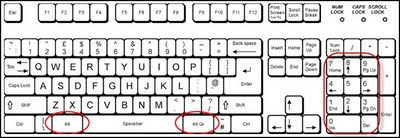











































2 comments:
Most Unicode fonts do have sub/super numbers already, but I'm assuming you're after full text in that mode.
David William Edwards
Totally agree. How about a real text editor and importing of OLE objects.
Post a Comment