Autodesk - 26th January 2010
A 20-minute overview of the Revit Wall Framing Extension, which is available in the Revit Subscription Advantage Pack.
Hooray! Wood wall framing in Revit Architecture! (and Revit Structure, and Revit MEP)
Friday, 29 January 2010
Thursday, 28 January 2010
What is 4D, 5D & 6D BIM?
--
The acronym “BIM” is historically linked in the minds of many to 3-Dimensional or three spatial dimensional virtual modelling of buildings, however recently I’ve been seeing blog postings for 4D, 5D and even 6D BIM, so I decided to investigate.
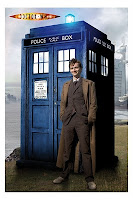

Or
The acronym “BIM” is historically linked in the minds of many to 3-Dimensional or three spatial dimensional virtual modelling of buildings, however recently I’ve been seeing blog postings for 4D, 5D and even 6D BIM, so I decided to investigate.
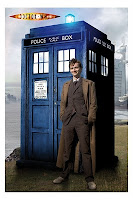
To me being a Science Fiction nut, I’m happier with the 4th Dimension being Time

Until now I always thought the 5th Dimension was a multiple Grammy-winning American popular music vocal group best-known during the late 1960s and early 1970s for popularizing the hits "Up, Up and Away” and "Aquarius/Let the Sunshine In".
Or
The 5th Dimension is a mathematical construct
Or
The 5th Dimension is a hypothetical extra dimension beyond the usual three spatial dimensions and one time dimension of Relativity. But that’s far too deep..........
---
4D BIM is a 3D BIM that has objects and assemblies that have "schedule and time" constraint data added to them. The information can be contained in the BIM or can be linked or otherwise associated (integrated and/or operable) with project design and construction activity scheduling and time sensitivity estimating and analysis systems.
5D BIM is a 4D BIM that has objects and assemblies that have a "cost" dimension added to them. The cost information can be contained in the BIM or can be linked or otherwise associated to the building objects.
The publication An Introduction to Building Information Modelling (BIM) by ASHRAE has these reversed.
Recently I’ve seen 6D BIM referred too, this appears to be Life Cycle Management.
So in Summary:-
2D - Something with 2 dimensions (flat)
5D BIM is a 4D BIM that has objects and assemblies that have a "cost" dimension added to them. The cost information can be contained in the BIM or can be linked or otherwise associated to the building objects.
The publication An Introduction to Building Information Modelling (BIM) by ASHRAE has these reversed.
Recently I’ve seen 6D BIM referred too, this appears to be Life Cycle Management.
So in Summary:-
2D - Something with 2 dimensions (flat)
3D - Something seen in 3 dimensions e.g. width, length and height.
4D - Adding the aspect of Time to a project (phasing/sequencing)
5D - Adding the aspect of Cost to a project (cost estimating)
6D - The aspect of Life Cycle Management (owner/FM)
---Saturday, 23 January 2010
Revit Structure 2010 Quick Reference Guide
 .
.Being an old AutoCAD User and recalling the old six page cardboard Quick Reference Guides that use to be provided with the software. I decided to try and create a Quick Reference Guide for Revit Structure 2010 to assist new users at our offices in Bedford, London and Winchester.
Unfortunately because I’ve used a font size for the visually impaired (also known as the over 40’s) it’s grown to 11 pages long.
As you know when I’ve posted this kind of material on the blog in the past, I’ve had to do it as a series of jpg's which can be a real pain for me to upload and for those interested in obtaining to harvest from the blog. The quality is also not as good as an Adobe file.

--
Therefore I would like to thank the Partners of Scott White and Hookins, for donating some web space to make uploading and downloading this Quick Reference Guide and future material easier.
Click Here to download the RST2010 QRG
Can you Guess the Services provided by SWH from the icons on their website?
See animated flood drawings produced using revit on the SWH Website ~ Click Here
----
Since posting this the webspace donated is being re-configured as a resource for LRUG London Revit Users Group ..... More to come soon
Thursday, 21 January 2010
CADClips ~ Video Tutorials January Sale
 Click here to visit the CADclips web site
Click here to visit the CADclips web siteClick here to see the CADclips on Youtube
Click Here to see the FREE CADClips on CADClips.com
Click Here to visit Revit Rocks!
Click Here to see CADClips Purchase Options (link Updated).
NEW = Since the last time I updated this list
Listed below are the Video Tutorials on YouTube:-
CADclip - REVIT Parametric Garage Magic - The Series ~ 20th Dec 2009
CADclip - REVIT Parametric Garage Magic ~ 9th Dec 2009
CADclip - Building Maker Magic ~ 4th Dec 2009
CADclip - RAC 2010 CUSTOM FAMILY CHAMFERED COLUMN ~ 2nd Dec 2009
CADclip - More Samples of Unlimited Versions of a Single Column Family ~ 2nd Dec 2009CADclip - Custom Architectural Column Family with Sweep and Reveal ~30th Nov 2009CADclip - REVIT Parametric Massing Study ~ 27th Nov 2009
CADclip - Void Visibility Trick ~ 25th Nov 2009
CADclip - Massing Study Demo RAC 2010 ~ 23rd Nov 2009CADclip - REVIT Family Type Catalog Files ~ 17th Nov 2009
CADclip - REVIT 2010 Solids Sweep Tips ~ 10th Nov 2009
CADclip - Part 1 - REVIT Architecture 2010 Sloping Eyebrow Dormer ~ 9th November 2009CADclip - Part 2 - REVIT Architecture 2010 Sloping Eyebrow Dormer ~ 9th November 2009CADclip - Tapered Roof Cricket With In-Place Sweep Blend ~ 13th August 2009CADclip - REVIT Architecture - Schedule Door Swing ~ 30th July 2009
CADclip - REVIT 2010 Parkade ~ 13th May 2009CADclip - REVIT Architecture 2010 Walkthrough Up Stairs with 3D Edit Controls
CADclip - REVIT Architecture 2009 Tapering Roof / Floor by In-Place Solid Extrusion and Void Blend
CADclip - REVIT - Elevation View Tags
CADclip - HD - REVIT ARCH - Stair Constrain Opening
CADclip - HD - REVIT Architecture Flared Bottom Tread
CADclip - HD - REVIT Architecture Top Riser Cleanup
CADclip - HD - REVIT Architecture Stair with winder and no Railing
CADclip - HD - REVIT Stair Tutorial with a Winder
CADclip - REVIT Arch importing Images
CADclip - ARCAT BIM and Architectural Specifications
CADclip - REVIT Yes No Parameter to Control Visibility
CADclip - REVIT House Kit 2008 ~ Advert Only
CADclip - REVIT Architecture Keynote Schedules ~ Revit Architecture 2008
CADclip - REVIT Architecture Keynotes By Number
CADclip - REVIT Nested Scope Box Demonstration
CADclip - REVIT to Sketchup VideoCADclip - REVIT Structure - Dependant Views in Plan ~ using Revit Structure 2008
CADclip - REVIT Structure Annotation Crop Region ~ Using Revit Structure 2008
CADclip - REVIT Massing - Using Sketchup Skippy Files
CADclip - REVIT Architecture Massing Void Trick
CADclip - REVIT Sloped Flat Floor and Roof by Shape Handles
CADclip - REVIT Structure 2008 Coping Buttons ~ Revit Structure 2008 Update
CADclip - REVIT Keyboard Shortcuts Video Tutorial ~ Revit Structure 2008
CADclip - REVIT MEP 2008 - HVAC DEMO
CADclip - 7 free REVIT Custom Family Videos
CADclip - RAC Arch'l Beam Family Lesson 1 Introduction
CADclip - RAC Arch'l Beam Family Lesson 2 Parameters and Reference Planes
I Can't Find Lesson 3 but you can download from Revit Rocks see below
CADclip - RAC Arch'l Beam Family Lesson 4 Model the Abutments and Flex the Model
CADclip - RAC Arch'l Beam Family Lesson 5 Yes No Parameters to Control Visibility
I Can't Find Lesson 6 and 7 but you can download from Revit Rocks see below
Downloads from CADClips.com
Lesson 1: The Completed Beam Family Introduction
Lesson 2: Parameters and Reference Planes
Lesson 3: Modeling the Main Beam and Flex
Lesson 4: Modeling the Abutments and Flex
Lesson 5: Using Yes / No Parameters to Control Object Visibility
Lesson 6: Use Model Lines and the Linework Tools
Lesson 7: Mental Ray Materials and Rendering
.
Tuesday, 19 January 2010
Autodesk Revit Videos ~ Extension Bridge Design Tool
.
"The Autodesk® Subscription Advantage Pack for Autodesk® Revit® Structure 2010 offers a variety of enhancements, features, and applications to extend the capabilities of Autodesk® Revit® Structure 2010 software. Productivity-enhancing features and functionalities better support structural analysis, modeling, concrete reinforcement, interoperability, and construction documentation while improved tools help you to work more efficiently within the software" Said the posting at YouTube
"The Autodesk® Subscription Advantage Pack for Autodesk® Revit® Structure 2010 offers a variety of enhancements, features, and applications to extend the capabilities of Autodesk® Revit® Structure 2010 software. Productivity-enhancing features and functionalities better support structural analysis, modeling, concrete reinforcement, interoperability, and construction documentation while improved tools help you to work more efficiently within the software" Said the posting at YouTube
Saturday, 16 January 2010
There are more Revit Users than Architects in the USA!
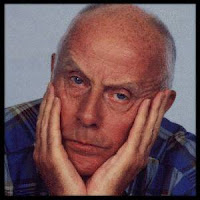
Here is a posting from Inside the Factory
Help with Future Launches of Revit Architecture
"A message from our marketing group:
The marketing group is busy preparing for future launches of Revit Architecture. There’s always a web component to our launch plans. In the future, we’re looking to expand our activity in the blogosphere, on YouTube, discussion groups, and several other areas of the social media. To help inform that process, we’ve built a survey and would appreciate your input. For this go ‘round, we’re specifically looking for input from Revit Architecture users and buyers in the US. If you’ve got 15 minutes to spare, please take the survey so that we can better spend this portion of our marketing resources. The survey link and instructions for entering a mini-contest can be found at here. Don’t let too much time go by before completing the survey – the mini-contest will close in a few days and winners will be announced. "
Questions raised when seeing this posting
What about the Structural and MEP Users "This time round" Perhaps RST and MEP Users later?
All versions of Revit get released at the same time so where are the questions from the Marketing Team for RST and MEP Users? "This time round, Ummmm read Maybe, Something, Never!"
Message to Marketing Team "There are Revit Users outside the USA you know!"
Are RST and MEP Revit Users considered as Second Class Users? "Answers please on a postcard!"
Are Revit Users outside the USA considered as Second Class Users? "Or considered at all?"
In a posting on the 11th January from Inside the Factory
An ipod for your thoughts
Autodesk is looking for customers in Boston, Toronto or Portland (Oregon) to participate in a focus group or site visit on improving its products. Products are general... AutoCAD, Inventor, Revit but other products as well.
The research will be conducted in late January/early February in a downtown hotel in each city at approximately 6:30pm – 8pm on a weekday evening.
Customer visits will be conducted in the day time and will last approximately 1 hour.
If you’re interested in participating and helping us improve Autodesk software let us know by completing this form.
P.S. I know many of you would participate just for the chance to contribute but I am told if you’re selected to attend you’ll also receive an iPod Nano 8GB.
_erik
Ummm Do they Know Toronto is not in the USA?
Joking aside It’s nice to see Autodesk engaging it's customers even if it is only Architects in the USA and CANADA "This Time Around"
Help with Future Launches of Revit Architecture
"A message from our marketing group:
The marketing group is busy preparing for future launches of Revit Architecture. There’s always a web component to our launch plans. In the future, we’re looking to expand our activity in the blogosphere, on YouTube, discussion groups, and several other areas of the social media. To help inform that process, we’ve built a survey and would appreciate your input. For this go ‘round, we’re specifically looking for input from Revit Architecture users and buyers in the US. If you’ve got 15 minutes to spare, please take the survey so that we can better spend this portion of our marketing resources. The survey link and instructions for entering a mini-contest can be found at here. Don’t let too much time go by before completing the survey – the mini-contest will close in a few days and winners will be announced. "
Questions raised when seeing this posting
What about the Structural and MEP Users "This time round" Perhaps RST and MEP Users later?
All versions of Revit get released at the same time so where are the questions from the Marketing Team for RST and MEP Users? "This time round, Ummmm read Maybe, Something, Never!"
Message to Marketing Team "There are Revit Users outside the USA you know!"
Are RST and MEP Revit Users considered as Second Class Users? "Answers please on a postcard!"
Are Revit Users outside the USA considered as Second Class Users? "Or considered at all?"
In a posting on the 11th January from Inside the Factory
An ipod for your thoughts
Autodesk is looking for customers in Boston, Toronto or Portland (Oregon) to participate in a focus group or site visit on improving its products. Products are general... AutoCAD, Inventor, Revit but other products as well.
The research will be conducted in late January/early February in a downtown hotel in each city at approximately 6:30pm – 8pm on a weekday evening.
Customer visits will be conducted in the day time and will last approximately 1 hour.
If you’re interested in participating and helping us improve Autodesk software let us know by completing this form.
P.S. I know many of you would participate just for the chance to contribute but I am told if you’re selected to attend you’ll also receive an iPod Nano 8GB.
_erik
Ummm Do they Know Toronto is not in the USA?
Joking aside It’s nice to see Autodesk engaging it's customers even if it is only Architects in the USA and CANADA "This Time Around"
Friday, 15 January 2010
Contenta-images2pdf ~ Photo Printing
.
Apart from the occasional Victor Meldrew moment, I occasionally like to share information or post about useful software I’ve found to assist me in my day to day non-CAD or BIM activities, so this posting is slightly off BIM and Revit.
The other hats I wear during the day are Structural Engineer, Party Wall Surveyor and CDM-C.
Now when I’m undertaking these roles, I have cause to produce Inspection / Engineers Reports, Site Appraisals and Condition Surveys.
These usually mean taking a large number of photographs and commenting about them within the report. Now depending on the amount of defects found and recorded/photographed the Condition Surveys can consist of a schedule that points to a vast quantity of numbered photographs, or if not too may defects or problems are found then it’s nice to load the photographs on one side of the page and describe the observed defects next to the photograph in Word.
Needles to say this can be prove to be extremely time consuming and ultimately expensive for the client, so I’m always looking for ways to process this information more quickly.
I recently found, Contenta-images2pdf, which is a simple and powerful tool to create PDF photo albums. It is simple to use because of its intuitive interface that gives you control over what you are doing. It is also powerful because you can configure important settings and automate common tasks.
In two sentences, here is how the software works:-
First, select which photos you will add to the album.

Apart from the occasional Victor Meldrew moment, I occasionally like to share information or post about useful software I’ve found to assist me in my day to day non-CAD or BIM activities, so this posting is slightly off BIM and Revit.
The other hats I wear during the day are Structural Engineer, Party Wall Surveyor and CDM-C.
Now when I’m undertaking these roles, I have cause to produce Inspection / Engineers Reports, Site Appraisals and Condition Surveys.
These usually mean taking a large number of photographs and commenting about them within the report. Now depending on the amount of defects found and recorded/photographed the Condition Surveys can consist of a schedule that points to a vast quantity of numbered photographs, or if not too may defects or problems are found then it’s nice to load the photographs on one side of the page and describe the observed defects next to the photograph in Word.
Needles to say this can be prove to be extremely time consuming and ultimately expensive for the client, so I’m always looking for ways to process this information more quickly.
I recently found, Contenta-images2pdf, which is a simple and powerful tool to create PDF photo albums. It is simple to use because of its intuitive interface that gives you control over what you are doing. It is also powerful because you can configure important settings and automate common tasks.
In two sentences, here is how the software works:-
First, select which photos you will add to the album.

Saturday, 9 January 2010
Mastering the Family Editor Series ~ Video Tutorials

.
10% Discount Limited Offer!
Last summer Paul Aubin ran some online web training courses on Mastering the Revit Family Editor. He has now produced this course as a series of Five Video Sessions that can be purchases as individual Sessions or as a Complete Bundle.
For details and pricing of the series see Pauls Website.
A few things to note, The Amazon Video On Demand options for purchase and Rental are not available in the UK and a Video Playback Not Authorized message is presented stating that:-
“We have detected that you are not located within the US. Due to licencing restrictions Amazon Video On Demand customers must be located in the United States when viewing videos online”
Which is a real shame if you are not in the US and don’t want to wait for the DVD to arrive or wanted to choose the Rent the Videos option presented.
Paul has a Preview of the Video Sessions 1 - 5 on his web site that you can watch
If you are going to purchase an individual session or the complete bundle then pop over Steve Staffords Revit OpEd blog and obtain a 10% discount secret code
[The code is displayed when you hover over the Secret Code hyperlink, in a tool tip. The secret code will be valid for purchases made from 12/28/09 to 1/28/10, one month] and you'll be able to get 10% off the regular price (and Steve get a small share of the "riches" – and gives full disclosure of this on his blog posting).
Last summer Paul Aubin ran some online web training courses on Mastering the Revit Family Editor. He has now produced this course as a series of Five Video Sessions that can be purchases as individual Sessions or as a Complete Bundle.
For details and pricing of the series see Pauls Website.
A few things to note, The Amazon Video On Demand options for purchase and Rental are not available in the UK and a Video Playback Not Authorized message is presented stating that:-
“We have detected that you are not located within the US. Due to licencing restrictions Amazon Video On Demand customers must be located in the United States when viewing videos online”
Which is a real shame if you are not in the US and don’t want to wait for the DVD to arrive or wanted to choose the Rent the Videos option presented.
Paul has a Preview of the Video Sessions 1 - 5 on his web site that you can watch
If you are going to purchase an individual session or the complete bundle then pop over Steve Staffords Revit OpEd blog and obtain a 10% discount secret code
[The code is displayed when you hover over the Secret Code hyperlink, in a tool tip. The secret code will be valid for purchases made from 12/28/09 to 1/28/10, one month] and you'll be able to get 10% off the regular price (and Steve get a small share of the "riches" – and gives full disclosure of this on his blog posting).
.
Friday, 8 January 2010
NASA Photo of Snow Covered UK

A picture is worth a thousand snowshovels or something like that!
.
And they call it "Global Warming"
.
Steve Stafford is on his way to Dublin snow permitting.
Thursday, 7 January 2010
Guidance Note ~ Toposurfaces (Introduction)
Here are some Guidance Notes that I put together on Toposufraces for our companies Revit Users when we first got revit, I hope they help anyone who is just exploring Toposurfaces.
Click on the image or Here to download

PS Thank you "Anonymous" for the posing about Google and documents......
Click on the image or Here to download

Enjoy
PS Thank you "Anonymous" for the posing about Google and documents......
Wednesday, 6 January 2010
Autodesk Assistance Program
The Autodesk Assistance Program is still available until March 31st 2010. Designed to help displaced employees (American for currently Unemployed) update their skills and improve their employability in an economic downturn. The benefits of the scheme are jointly provided by Autodesk and the Authorised Training Centre (ATC) channel. Between them Autodesk and the ATC will be providing important deliverables to qualified program participants, including:
For UK ATC see Excitech web page
Free* Software Licence:This is a 13 month term student licence of a number of Autodesk software applications which is supplied as an online download. This includes AutoCAD®, Revit® Architecture, Autodesk® Inventor® Professional, and/or AutoCAD® Civil 3D® software.
(*13 month and 90 day term license subject to the educational license terms and conditions.)
Free Online Training:
On-demand training available 24 hours a day, 7 days a week is provided through the Autodesk Assistance Program Portal (Requires internet access).
Free access to Autodesk University Online:
This allows participants to view more than 1,000 sessions and handouts, including more than 400 sessions from Autodesk University 2008, and provides the additional advantage of allowing participants to network with other AU Online members and send questions to AU speakers.
Reduced-Cost Classroom Training:
Over 70 Autodesk Authorized Resellers and Autodesk Authorized Training Centre (ATC®) partners are offering classroom training at their training facilities for free or for a significantly reduced fee. Although offerings will vary, please check with your chosen ATC to get details.
Certification:
Certification preparation and exams available at discounted rates through Autodesk Authorized Certification Centres. Again offerings will vary, please check with your local Certification Centre to get details.
Free Product Support:
Direct installation and licensing support from Autodesk to program participants.
Eligibility
Applicants must meet the following eligibility requirements:
- Must be currently unemployed
- Must have worked in the architecture, engineering, design or manufacturing community
- Must complete online application required elements, including personal contact information
- Must specify their date of departure from their former employer, employer name, and HR contact information
- Must self-certify that they meet eligibility requirements
Application
Getting started in the Autodesk Assistance Program is easy! Just refer to the following
steps:
1. Determine if you meet program eligibility requirements at
http://www.autodesk.co.uk/assistance
2. Register for Program Participation and certify your program eligibility
3. Receive your confirmation email
4. Log in to the secure site with your new credentials
Once enrolled in the program, you can refer back to the Autodesk Assistance Program
website to continue receiving the program benefits outlined in this document and on the
program web site.
For UK ATC see Excitech web page
Free* Software Licence:This is a 13 month term student licence of a number of Autodesk software applications which is supplied as an online download. This includes AutoCAD®, Revit® Architecture, Autodesk® Inventor® Professional, and/or AutoCAD® Civil 3D® software.
(*13 month and 90 day term license subject to the educational license terms and conditions.)
Free Online Training:
On-demand training available 24 hours a day, 7 days a week is provided through the Autodesk Assistance Program Portal (Requires internet access).
Free access to Autodesk University Online:
This allows participants to view more than 1,000 sessions and handouts, including more than 400 sessions from Autodesk University 2008, and provides the additional advantage of allowing participants to network with other AU Online members and send questions to AU speakers.
Reduced-Cost Classroom Training:
Over 70 Autodesk Authorized Resellers and Autodesk Authorized Training Centre (ATC®) partners are offering classroom training at their training facilities for free or for a significantly reduced fee. Although offerings will vary, please check with your chosen ATC to get details.
Certification:
Certification preparation and exams available at discounted rates through Autodesk Authorized Certification Centres. Again offerings will vary, please check with your local Certification Centre to get details.
Free Product Support:
Direct installation and licensing support from Autodesk to program participants.
Eligibility
Applicants must meet the following eligibility requirements:
- Must be currently unemployed
- Must have worked in the architecture, engineering, design or manufacturing community
- Must complete online application required elements, including personal contact information
- Must specify their date of departure from their former employer, employer name, and HR contact information
- Must self-certify that they meet eligibility requirements
Application
Getting started in the Autodesk Assistance Program is easy! Just refer to the following
steps:
1. Determine if you meet program eligibility requirements at
http://www.autodesk.co.uk/assistance
2. Register for Program Participation and certify your program eligibility
3. Receive your confirmation email
4. Log in to the secure site with your new credentials
Once enrolled in the program, you can refer back to the Autodesk Assistance Program
website to continue receiving the program benefits outlined in this document and on the
program web site.
Tuesday, 5 January 2010
Synergis ~ Video Tutorials Revit 2009
Author: Bill Knittle, Synergis Building Solutions Type: AVI VideoDate: February 2009
Details: Use these tips and tricks videos to increase your knowledge of Revit Structure.
01_Creating a View Parameter to Organzie the Project Browser.wmv
02_Creating a New Browser Type to Organize the Project Brows.wmv
03_Creating View Templates to Organize the Project Browser.wmv
04_Creating a View List to Organize the Project Browser.wmv
05_Selecting Elements using the TAB Key.wmv
06_Selecting Elements using the Filter Selection Button.wmv
07_Selecting Elements using the CTRL and SHIFT Keys.wmv
08_Selecting Elements using the SPACEBAR.wmv
09_Selecting Elements using the SI Tools.wmv
10_Collaborating using Purge Unused.wmv
11_Collaborating using Copy or Monitor.wmv
12_Using Copy to Clipboard and Paste Aligned to Views by Nam.wmv
13_Using Copy to Clipboard and Paste Aligned to Current View.wmv
14_Accurate Details using Complex Modeling Techniques.wmv
15_Accurate Details using Simple Tools.wmv
16_Reinforcement made easy with the Extensions for Revit Str.wmv
17_Creating a Typical Detail Library with Drafting Views.wmv
18_Creating Typical Details using Insert from File.wmv
19_Accessing the Split Wall with Gap Tool.wmv
20_Accessing and Modifying the Keyboard Shortcuts.wmv
If you experience problems viewing the tutorials, you may need to install the video codec TSCC. It can be downloaded from the TechSmith site.
Details: Use these tips and tricks videos to increase your knowledge of Revit Structure.
01_Creating a View Parameter to Organzie the Project Browser.wmv
02_Creating a New Browser Type to Organize the Project Brows.wmv
03_Creating View Templates to Organize the Project Browser.wmv
04_Creating a View List to Organize the Project Browser.wmv
05_Selecting Elements using the TAB Key.wmv
06_Selecting Elements using the Filter Selection Button.wmv
07_Selecting Elements using the CTRL and SHIFT Keys.wmv
08_Selecting Elements using the SPACEBAR.wmv
09_Selecting Elements using the SI Tools.wmv
10_Collaborating using Purge Unused.wmv
11_Collaborating using Copy or Monitor.wmv
12_Using Copy to Clipboard and Paste Aligned to Views by Nam.wmv
13_Using Copy to Clipboard and Paste Aligned to Current View.wmv
14_Accurate Details using Complex Modeling Techniques.wmv
15_Accurate Details using Simple Tools.wmv
16_Reinforcement made easy with the Extensions for Revit Str.wmv
17_Creating a Typical Detail Library with Drafting Views.wmv
18_Creating Typical Details using Insert from File.wmv
19_Accessing the Split Wall with Gap Tool.wmv
20_Accessing and Modifying the Keyboard Shortcuts.wmv
If you experience problems viewing the tutorials, you may need to install the video codec TSCC. It can be downloaded from the TechSmith site.
Subscribe to:
Posts (Atom)
















































